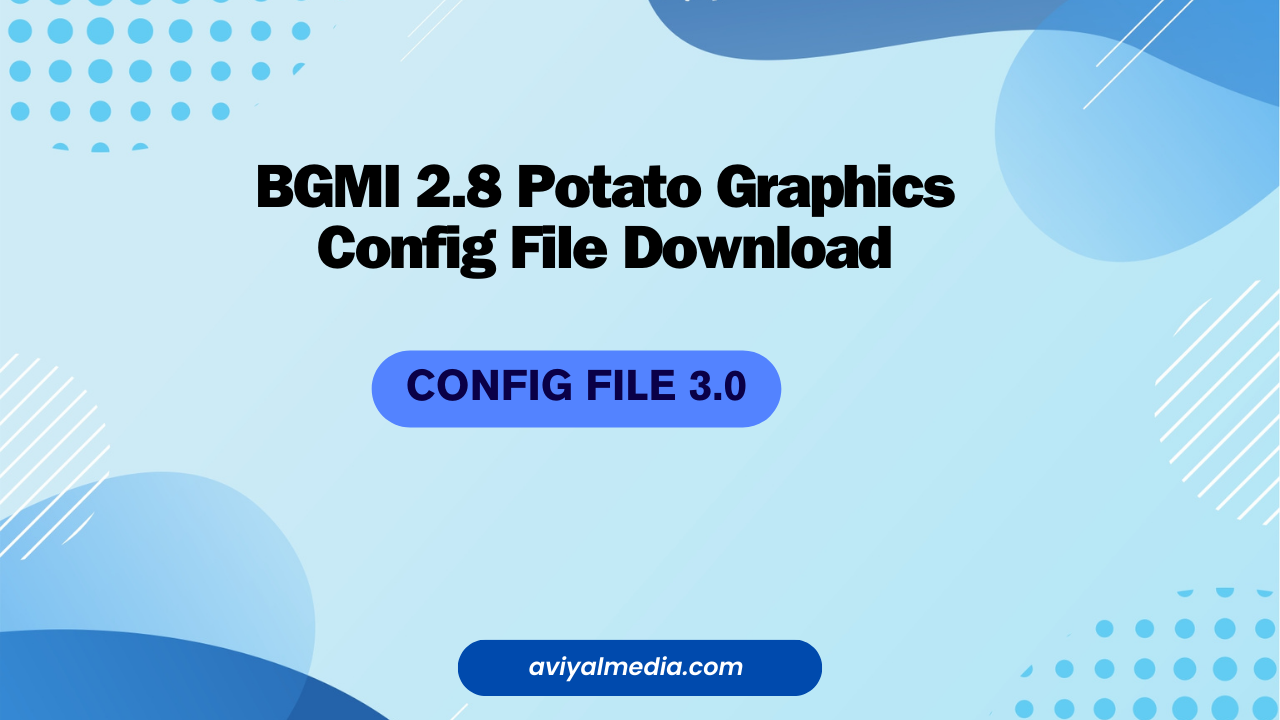Hello, everyone! In today’s article, I’ll be sharing the BGMI Potato Graphics Config File download link.
This potato config file serves as a solution to address BGMI lag issues, enabling smooth gameplay at 60 or 90 fps on low-end devices. It provides a straightforward remedy for fixing lag in both BGMI and PUBG. By downloading this config file, you can effectively resolve lag-related concerns in BGMI and PUBG. Feel free to download the BGMI 2.8 Potato Graphics Config from the link below:
BGMI 2.8 Potato Graphics (100% Lag Fix)
| Config File | Potato Graphics |
| Version | 2.8 |
| Game | BGMI |
| Publisher | aviyalmedia.com |
| Requirement | Null |
How to Apply BGMi 2.8 Potato Graphics
Follow Below Steps To Apply Bgmi 90Fps Config:
- Download the file from above link
- Extract it using Zip extractor
- Copy the FIle and paste it in the below location
/storage/emulated/0/Android/data/BGMi Folder/files[Paste Here]- Restart The Bgmi All set!
Features of Potato Graphics
- Fix Render Issue
- Fix Close Range Lag
- FPS Boost
- Fast Render Than Normal User
- Easily Fix Lag In Your 2GB RAM Device
- No More Lag In Bgmi OR Pubg
Conclusion
In this article, I have shared BGMI 2.8 Potato Graphics Config File Download With You. I hope you have liked it Please do share it with your friends and follow our blog for more.
Follow Us On Telegram Channel to get the lastest posts updates daily. Thank you!
Our All Posts Are Protected By DMCA. So Don’t Try To Copy Our Posts And Reproduction In Any Way Is Strictly Prohibited! Or else Legal Actions Will Be Taken.